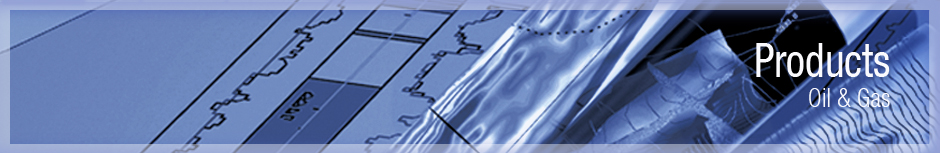Convert Drawings, Maps, and Schematics into CGM files
Convert DWG and DXF files from popular CAD applications. Our Converter retains complex primitives such as arcs, ellipses, circles, and raster images ie...TIFFs; resulting in accurate CGM file replicas.
Request Evaluation
Data Sheet:
Convert DWG Features:
- Convert Single or Batches of files - saving you time!
- Supports "Model" and "Paper" space options.
- Pen Tables are supported.
- Options for arcs, ellipses, polylines, and scaling control.
Standardize your presentation and publishing work-flow. Convert DWG produces an ISO compliant CGM V1-V4 file with profile options for ATA, PIP, and Web CGM.
Even drawings with "Callouts" can be converted to WebCGM files with hotspots, to facilitate your tech publishing process. Just convert your files to CGM, then use montage and tech publishing tools like our CGM Studio or VizEx Edit.
Available for Windows, Linux, and Unix environments
- Desktop Version - works on your Windows PC. Offers an easy to use interface,
users simply choose CGM files for conversion, then select the output formats, and
the directory for the newly formatted files. - Server Version - The Server version operates in command line mode with control parameters, so you can "automate and configure" your conversion work-flow.
- Network Compatible - for easier digital asset management on your workstations,
servers, or storage arrays.
Technical Specifications

Specifications
Licenses: Desktop, Floating, Server.
(Server versions are "command line" executables, providing flexible integration for your work flow requirements.)
Platforms: Windows XP, Vista, 7, 8 and Linux.
Import: DWG & DXF
Export: CGM V1-V4.
Profiles: CGM+, PIP, S1000D and WebCGM